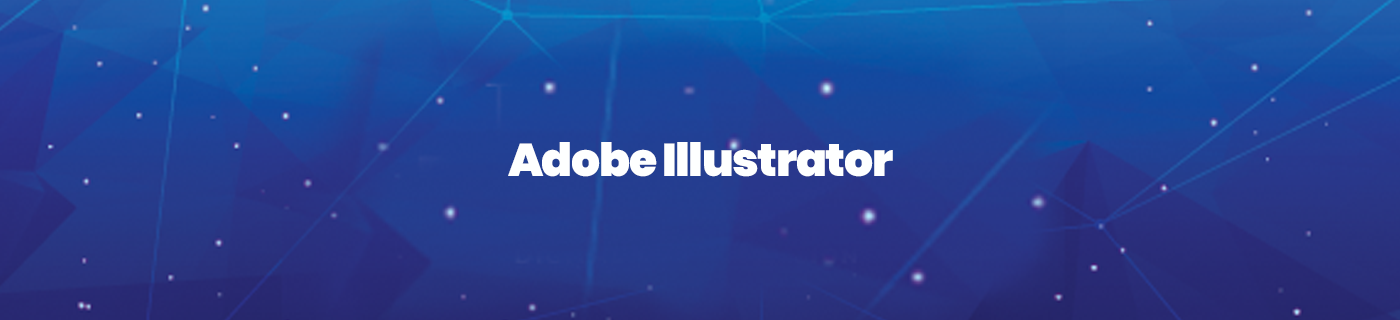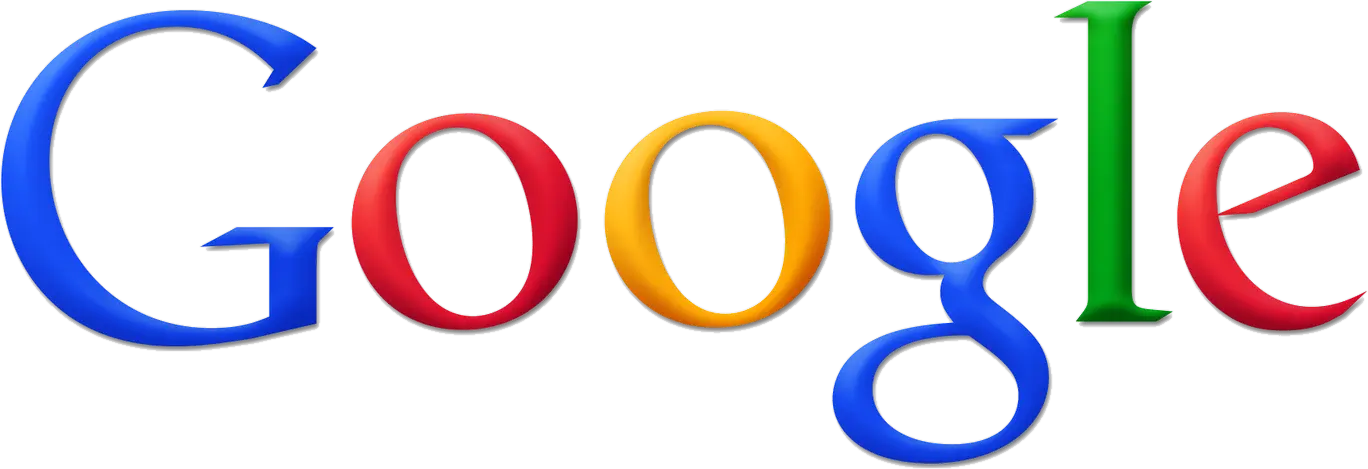I m student of Java Programming, ANIMERIA provides best Java certification training. Not only Java, they provide best training for all the courses also. They have the best trainers for all the technologies. They also provides placements from top companies, I recommended join ANIMERIA
Akhil Sharma- 2 to 3 months
- 2 Hours a Day | 3 Days a Week
- Assignments materials have been brilliantly designed by Designing Industry Experts, covering primary, intermediate and advanced level evaluations.
- Live Projects (Individual and Group) with hands on experience on real time problem solving techniques.
- Assignments materials have been brilliantly designed by Designing Industry Experts, covering primary, intermediate and advanced level evaluations.
- Every students will get Company Exposure at Expert Level during the course and a excellent Portfolio on Behance, Dribble, Pinterest etc.
- After the completion of this course you will be eligible to have Animeria's Certification.